Input Field
Let's make guys some different input field using HTML AND CSS pure like water .
So let's start with index.html
<div class="box"> <input type="text" name="text" id="text" /> <input type="password" name="pass" id="pass" value=""/> <label for="text" id="user">a Username </label> <label for="pass" class="pass"> Password</label> </div>And next step to add css file style.css
@import url('https://fonts.googleapis.com/css2?family=Righteous&display=swap');
@import url('https://fonts.googleapis.com/css2?family=Kdam+Thmor+Pro&display=swap');
*{
margin: 0;
padding: 0;
box-sizing: border-box;
}
body {
background-color: #000;
height: 100vh;
width: 100%;
font-size: 15pt;
display: flex;
justify-content: center;
align-items: center;
}
.box{
height: 400px;
width: auto;
background-color: #00203f;
position: absolute;
border: 2px solid #847ADF;
border-radius: 20px;
}
input[type=text]{
background-color: transparent;
color: #fff;
width: 372px;
font-size: 20px;
font-family: 'Kdam Thmor Pro', sans-serif;
padding: 3px;
margin: 40px 55px;
position: relative;
top: 100px;
border: 2px solid #847ADF;
outline: none;
}
input[type=text]:focus~#user{
background-color: #00203f;
height: 20px;
width: 100px;
font-size: 10px;
top: 126px;
left: 11.5rem;
transition:all 0.5s;
border: 2px solid #847ADF;
}
input[type=password]{
background-color: transparent;
color: #fff;
width: 372px;
font-size: 20px;
font-family: 'Kdam Thmor Pro', sans-serif;
padding: 3px;
margin: 0 55px;
border: 2px solid #847ADF;
outline: none;
position: absolute;
top: 220px;
left: 0;
}
input[type=password]:focus~.pass{
height: 20px;
width: 100px;
font-size: 10px;
left: 8rem;
bottom: 170px;
border: 2px solid #847ADF;
transition:all 0.5s;
}
#user{
background-color: #00203f;
color: #CAFF00;
height: 35px;
width: 368px;
font-size: 20px;
display: inline-block;
text-align: center;
position: absolute;
top: 148px;
left: 3.6rem;
z-index: 10;
font-family: 'Righteous', cursive;
}
.pass{
background-color: #00203F;
color: #CAFF00;
height: 35px;
width:368px;
font-size: 20px;
margin: 0 57px;
display: inline-block;
text-align: center;
position: absolute;
left: 0;
bottom: 138px;
font-family: 'Righteous' , cursive;
z-index: 10;
}
Here is the result

0 Comments